





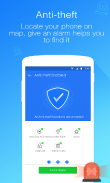


LEO Privacy Guard - Lock&Boost

LEO Privacy Guard - Lock&Boost의 설명
<b>The Best and Most Trusted and Download Privacy Safeguard Protects over 100 Million Users from Private Information Leakage, with Strong AppLock to Lock up Apps, Convenient Privacy Scan to Locate Loophole, Safe Box to Hide Private Photo & Video, WiFi Security to Secure Network Safety, etc. Many Other Functions are Waiting You to Discover!</b>
<b>With LEO Privacy Guard, you can heave a sigh of relief and no longer worry about:</b>
Girlfriend/boyfriend is checking your SMS and call log -- Lock private SMS and call √
Parents/kids are curious about your gallery and FaceBook status – Lock gallery and FaceBook√
Colleagues accidentally see your private photos or videos – Hide private photos & Video √
<b>★ AppLock: Lock Everything</b>
- Lock up your FaceBook, Whatsapp, Messenger and other important apps which may leak your privacy.
- Nobody can open locked apps without entering the right password.
- Pin code or pattern lock, two types of password with interesting applock theme.
- Delicate themes to decorate your applock screen
- Customize your lock mode, lock different apps under different circumstances.
- What's more, this applock can automatically and intelligently lock apps by time or location.
<b>★ Privacy Security Scan : Fast and Safe</b>
- A click to scan mobile privacy status, find out potential privacy loophole.
- Smart scan to analyze your new added apps, photos, videos and so on.
- Simple steps guide you to lock or hide your private information.
<b>★ Safe Box : Lock and Hide</b>
- A private vault for you to hide some private photos & videos.
- Some SMS, contact and call log you do not want to be exposed can also hide inside Privacy Guard.
<b>★ WiFi Security Scan : Network Protector</b>
- A simple click to scan current WiFi network connection, detect network security.
- Warn against malicious Wi-Fi hotspots, especially those public free WiFi, secure your privacy security and property safety.
<b>★ Anti-theft : Lost and Found</b>
- A message to remotely control lost phone, no need to login special website.
- Remotely lock up all your apps with our advanced applock function to protect your privacy.
- Locate your phone on map, give an alarm helps you to find it.
- Message corresponding code to your phone can wipe private data
<b>★ Break-in Alert: Find out Intruder</b>
- Take photo of some who enter wrong password third
- Also, you can customize the times of wrong password to snapshot intruders
- Special private album in Privacy Guard to record intruders
<b>★ Boost : Speed up your Phone</b>
- Boost the speed of your phone, clear junk and cache.
- Quick access on homescreen, a click to boost your phone
<b>FAQs</b>
<b>1. How to change / reset password?</b>
Please find Settings in home page at the top right corner, go to "Change Password", you can change or reset your password.
Step: Settings--> Change Password
<b>2. How to protect our app from being uninstalled by other people?</b>
Please go to AppLock page, enable "Advanced Protection" in AppLock Settings.
Step: AppLock--> Settings--> Advanced Protection
<b>3. What if I forgot my password?</b>
Please set Security Question, it will helps you to reset a new password, when you unfortunately forgot your password.
Steps to reset password through Security Question:
Open any locked apps--> Lock Interface--> Settings ( at the top right corner)--> Forgot Password
<b>* Feel free to send your feedback to us: <a href="mailto:support@leomaster.com">support@leomaster.com</a></b>
<b>☞ MORE ABOUT LEO Privacy Guard:</b>
Official Website: <a href="https://www.google.com/url?q=https://www.google.com/url?q%3Dhttp://www.leomaster.com/%26sa%3DD%26usg%3DAFQjCNFV2j2WrC8AreixRzbwCCmr6xxf6A&sa=D&usg=AFQjCNEzL2enbR0xP37CTQM7MLcdGlgTGA" target="_blank">http://www.leomaster.com/</a>
FaceBook: <a href="https://www.google.com/url?q=https://www.google.com/url?q%3Dhttps://www.facebook.com/leoprivacyguardweb/%26sa%3DD%26usg%3DAFQjCNHfkceh-HDAfcZWpCdtI7MKSpx5qA&sa=D&usg=AFQjCNGxrRceZ9oZQlBKbRv3fZLorPHhgg" target="_blank">https://www.facebook.com/leoprivacyguardweb/</a>
YouTube: <a href="https://www.google.com/url?q=https://www.google.com/url?q%3Dhttps://www.youtube.com/AppMasterFun%26sa%3DD%26usg%3DAFQjCNHhf9l9UaWnlyDGcY2WvtF6v3o5Jw&sa=D&usg=AFQjCNFmEUv7HQ9dQt5YBbpbx_7PPdMvXQ" target="_blank">https://www.youtube.com/AppMasterFun</a>
Google Beta Community: <a href="https://www.google.com/url?q=https://www.google.com/url?q%3Dhttps://plus.google.com/communities/112552044334117834440%26sa%3DD%26usg%3DAFQjCNEFKQxxLRNLimExui1k-_sfNpOglQ&sa=D&usg=AFQjCNHjn2u857Y3leb2dmPAAUGDf3Tuog" target="_blank">https://plus.google.com/communities/112552044334117834440</a>
* For better recommendations, we will use some data you shared on FaceBook, other websites or apps.
For more information, please check at <a href="https://www.google.com/url?q=https://www.google.com/url?q%3Dhttps://m.facebook.com/ads/ad_choices%26sa%3DD%26usg%3DAFQjCNG2Xv_6q1H7CwFwcudd5xJ5VvalnQ&sa=D&usg=AFQjCNE1I5MlE2ZReyeYpMUbyEpAcmHEOw" target="_blank">https://m.facebook.com/ads/ad_choices</a>





























